Restore Example
Restore Your Precious Memories with AI
Transform old, damaged, and black-and-white photos into vibrant, high-quality images. Our advanced AI technology repairs scratches, removes stains, enhances clarity, and adds natural colors to bring your cherished memories back to life.
Why Choose Our AI Photo Restoration
Experience cutting-edge AI technology that brings your old and damaged photos back to life
Old Photo Restoration
Automatically repair scratches, cracks, stains, and fading in vintage photographs. Our AI intelligently reconstructs missing parts and enhances image quality while preserving the original character and details.
Black & White Photo Colorization
Transform black-and-white photos into natural, lifelike color images. Our AI analyzes objects, skin tones, and historical context to apply realistic colors that match the original time period.
Damage Repair & Enhancement
Remove water damage, tears, dust spots, and other physical imperfections from your photos. Our technology can reconstruct damaged areas and improve overall image clarity and sharpness.
High-Quality Output
Generate professionally restored images with enhanced resolution and clarity. Download your restored photos in high quality, perfect for printing, sharing, or preserving family memories for future generations.
How to Restore Your Photos with AI
Follow these simple steps to bring your old and damaged photos back to life
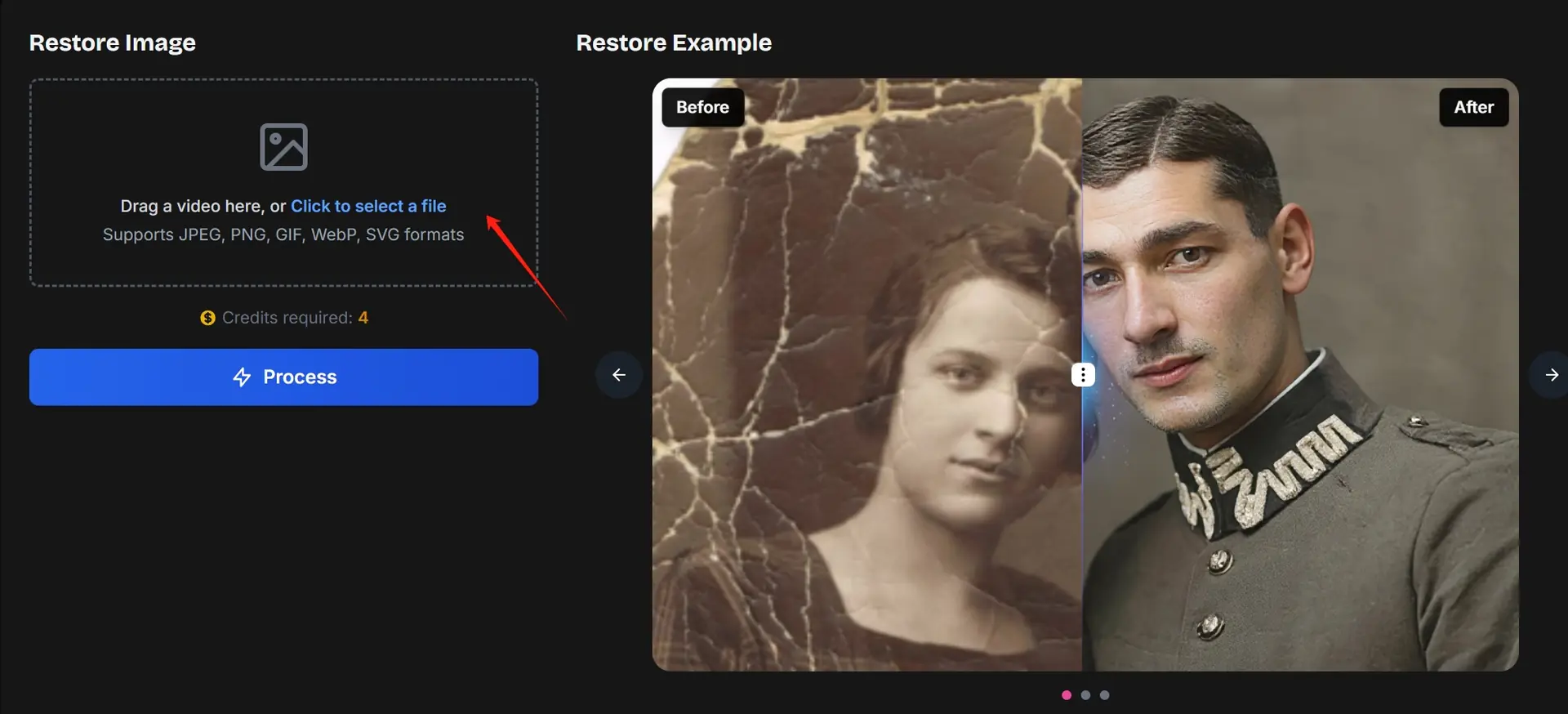
Upload Your Old Photo
Upload the old, damaged, or black-and-white photo you want to restore. Our AI supports various image formats and can handle photos with scratches, stains, fading, or other damage.
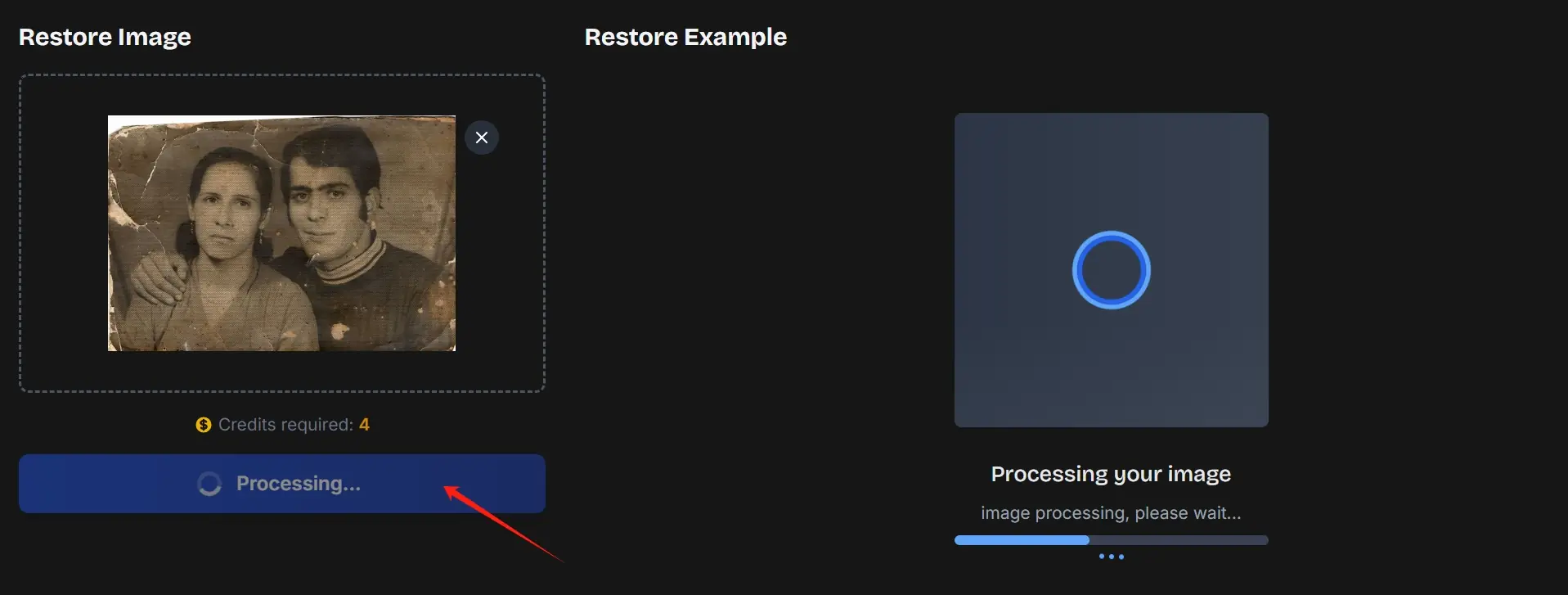
Process Your Photo
Click 'Process' to start the restoration. Our AI will analyze and restore your photo, typically taking 10-30 seconds.
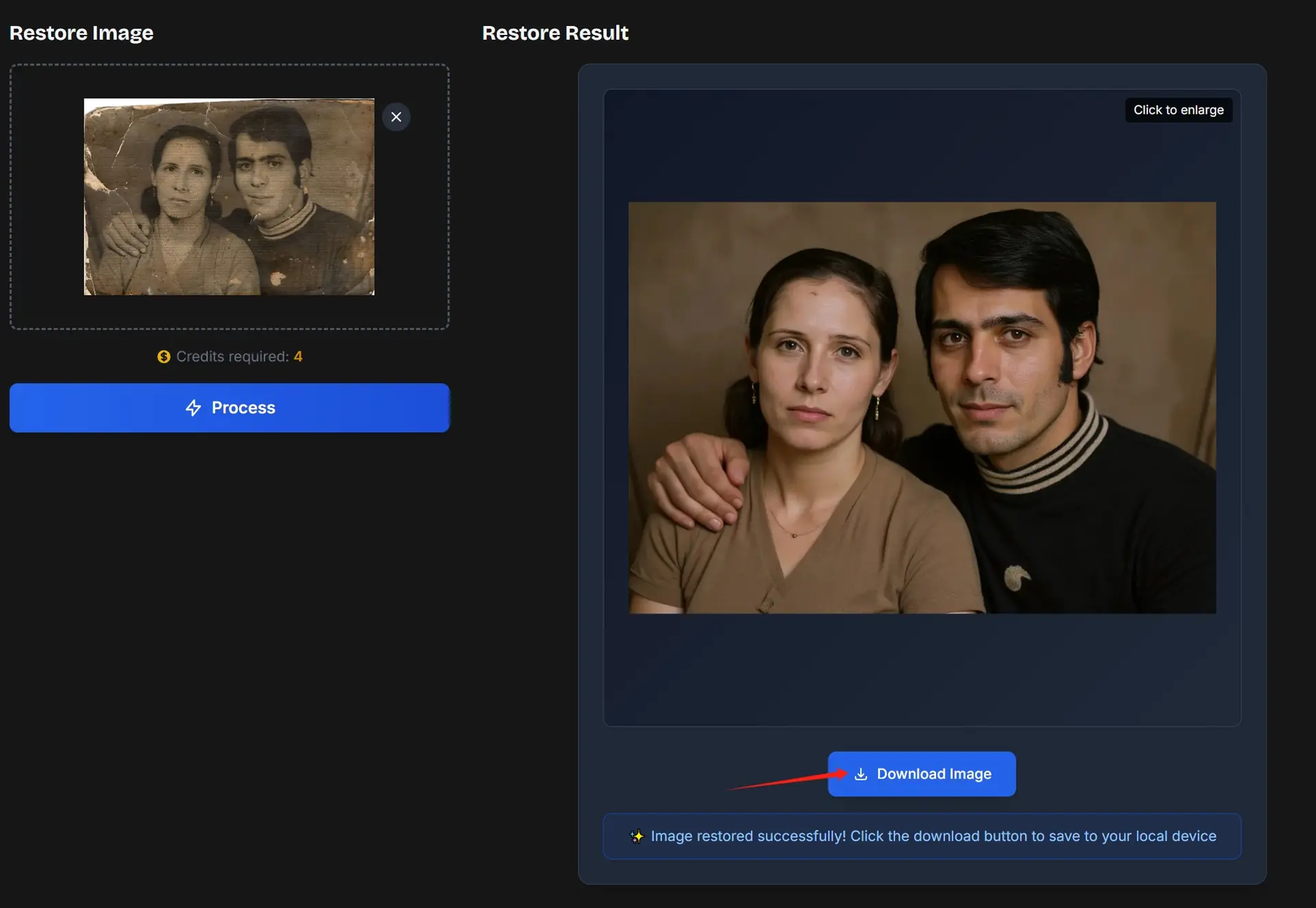
Download Restored Photo
Once complete, preview the result and download your beautifully restored image.
Explore More Image Tools
Discover more AI-powered tools to enhance your creative workflow
Image Upscaler
Enhance image resolution up to 10x with advanced AI technology while preserving details and textures.
Image Inpainting
Fill, remove, or replace objects in images. Integrate logos or remove elements seamlessly with AI.

Background Remover
Remove backgrounds instantly with AI precision. Perfect for product photos and transparent PNGs.
AI Image Editor
Edit images precisely with Flux Fill AI. Select regions and describe changes for automatic editing.
Frequently Asked Questions
Learn More About AI Photo Restoration