Remove Example

AI Background Remover | Separate Foreground from Background Instantly
Gigapixel AI's powerful background removal tool maintains precise edges, provides high-definition output, offers real-time comparison, and remains simple to use at an affordable price. Perfect for product photography, portraits, and design projects.
Why Choose Our AI Background Remover
Experience cutting-edge technology that removes image backgrounds with powerful AI processing
One-Click Background Removal
Our advanced AI automatically detects and removes backgrounds from any image with a single click, saving you time and effort compared to manual editing tools.
Precise Edge Detection
Our sophisticated algorithm precisely identifies the boundaries between foreground and background, preserving fine details like hair, fur, and transparent elements with remarkable accuracy.
Fast Cloud Processing
Our cloud-based processing system handles the computational work, allowing you to remove backgrounds quickly without taxing your hardware resources, with real-time processing status updates.
High-Quality Transparent Output
Download your images with perfectly transparent backgrounds, ready to use in designs, product listings, or creative projects. Our tool preserves original image quality and resolution.
How to Use AI Background Remover
Follow these simple steps to remove backgrounds from your images with our AI-powered technology
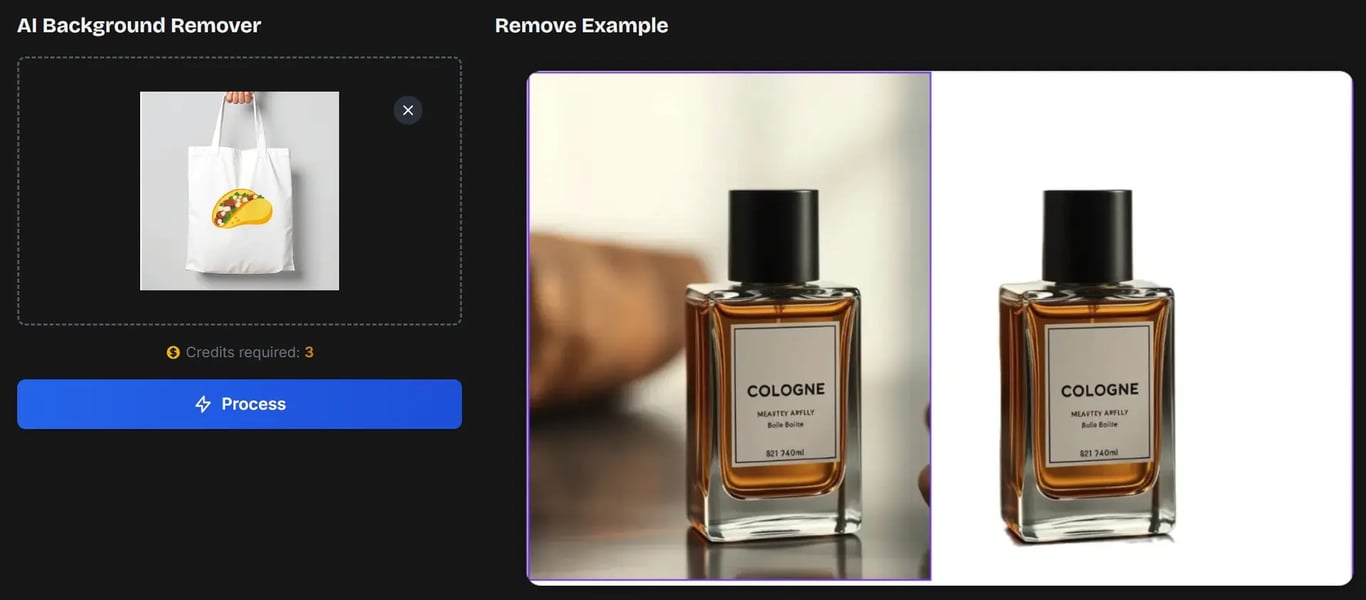
Upload Your Image
Click to select or drag and drop the image you want to process. Our tool accepts common image formats including JPG, PNG, and WebP.
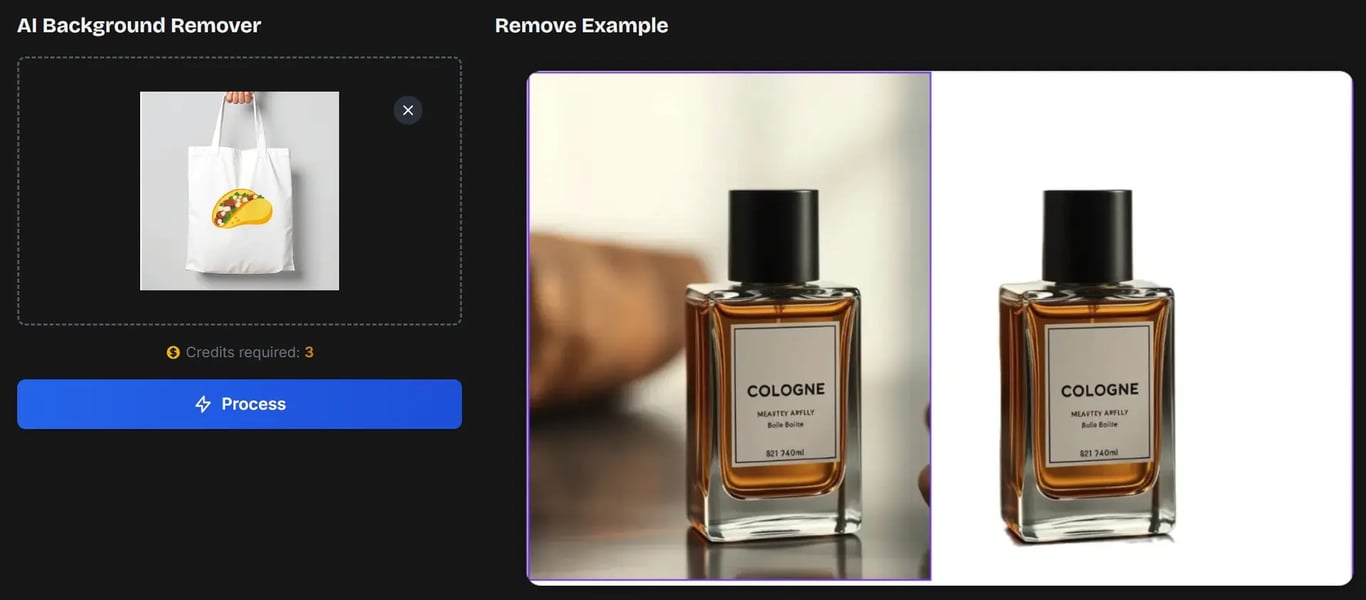
Process the Image
Click the 'Process' button to start the background removal. Our AI will automatically detect and remove the background from your image. Processing typically takes only a few seconds.
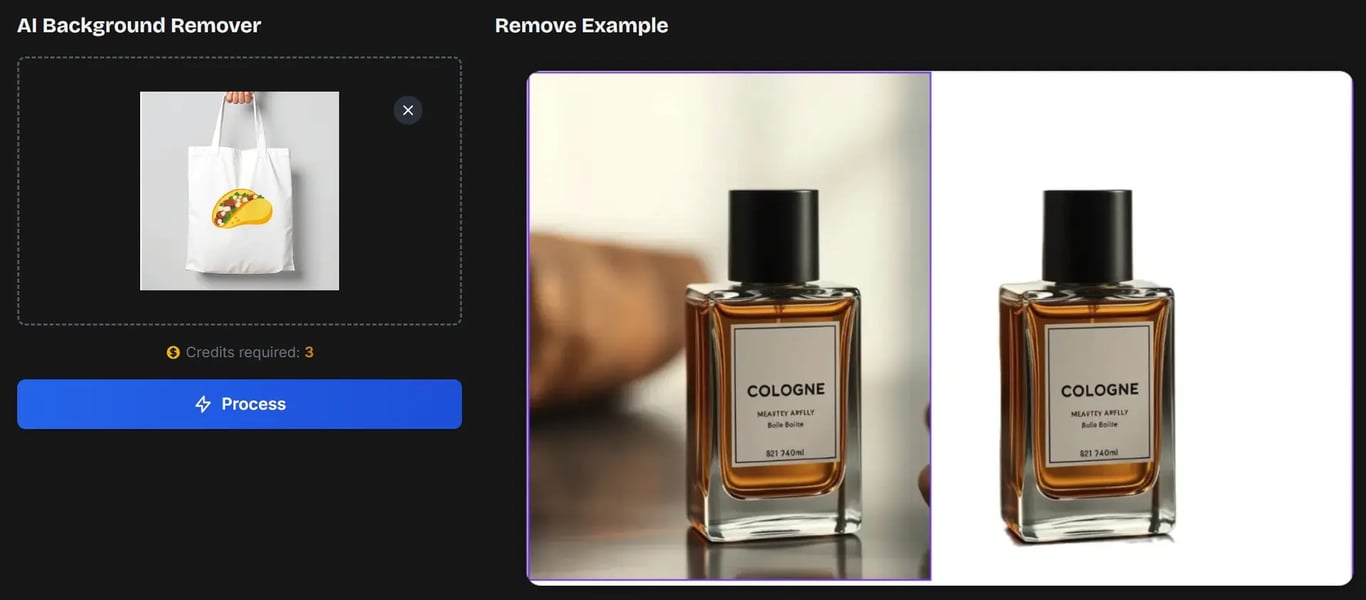
Compare and Download Results
View the results with our interactive comparison tool to see the before and after. When satisfied with the results, download your image with the transparent background for use in your projects.
Explore More Image Tools
Discover more AI-powered tools to enhance your creative workflow
Image Upscaler
Enhance image resolution up to 10x with advanced AI technology while preserving details and textures.
AI Image Editor
Edit images precisely with Flux Fill AI. Select regions and describe changes for automatic editing.
Restore Image
Restore old or damaged photos with AI-powered enhancement, noise reduction, and automatic detail recovery.
Image Inpainting
Fill, remove, or replace objects in images. Integrate logos or remove elements seamlessly with AI.
Frequently Asked Questions
Learn More About Gigapixel AI Image Editor