Example
Prompt: Remove the men beard.
Prompt: Remove the tourists from the background while keeping the scenery unchanged.
Prompt: Change hair color to purple.
Gigapixel AI: Advanced Image Editing Technology
Create stunning images with our AI-powered editor. Transform selected areas of your images with text descriptions, customize styles, and produce high-resolution outputs. Fast processing and affordable pricing.
Why Choose Our AI Image Editor
Experience cutting-edge technology that transforms your images with powerful AI editing
Precise Mask Editing
Use our advanced masking tools to accurately select and mark areas for editing, with adjustable brush size and undo functionality, ensuring precise control over your edits.
Text-Guided Image Generation
Simply enter a text prompt, and AI will intelligently modify the selected area based on your description. Our advanced AI understands complex prompts and generates visuals that match your creative vision.
Fast Cloud Processing
Our cloud-based processing system handles the computational work, allowing you to edit complex images quickly without taxing your hardware resources, with real-time processing status updates.
High-Quality Image Output
Generate high-quality editing results with one-click download, perfectly preserving original image details while achieving creative transformations, suitable for both professional design and personal projects.
How to Use AI Image Editor
Follow these simple steps to transform your images with our AI-powered editing technology
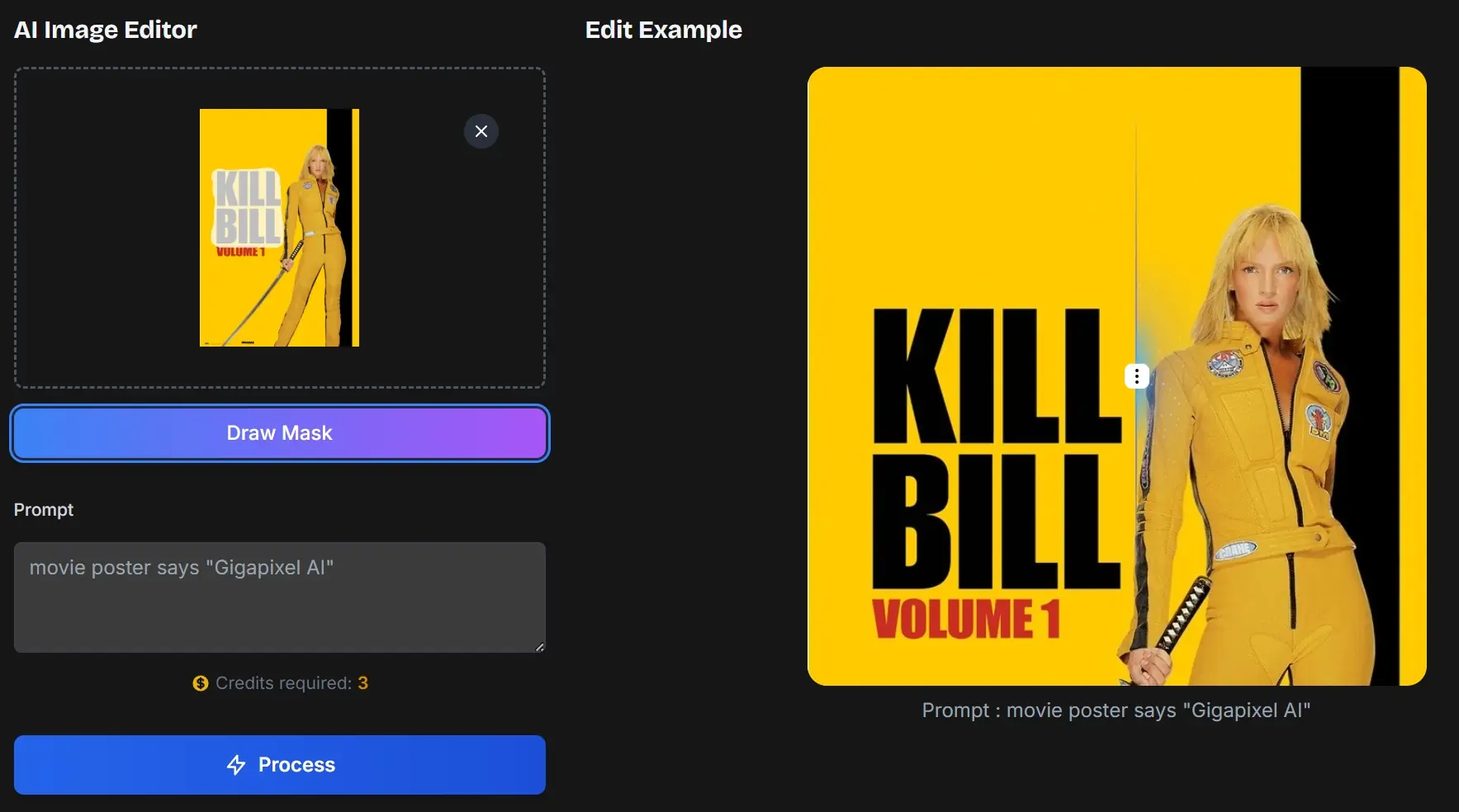
Select Image and Draw Mask
Upload the image you want to edit, then use our masking tool to mark the area you want to modify. The more precise your mask, the better the results.
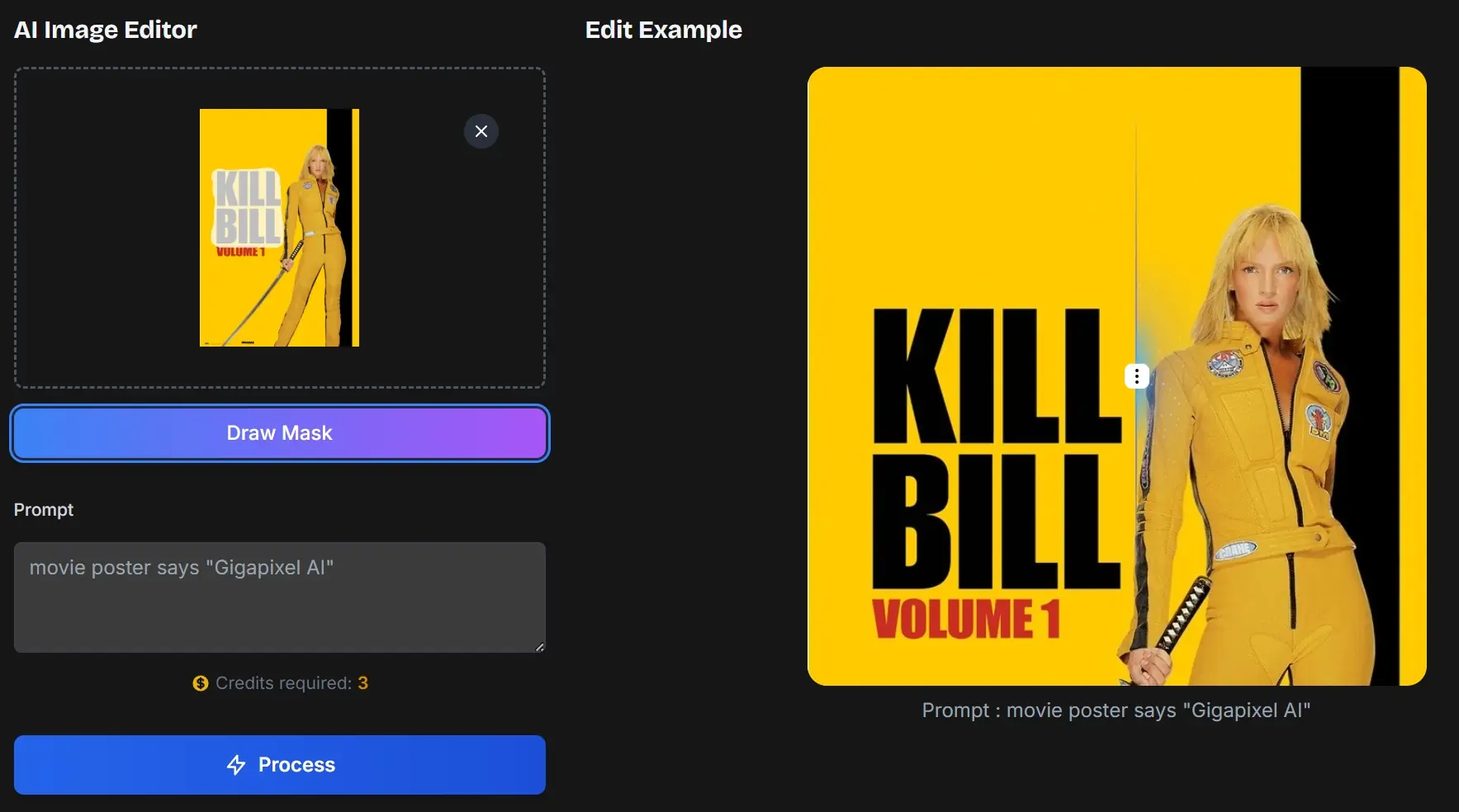
Enter Your Prompt
Type a detailed description of the image effect you want to create. The more specific your prompt, the better the results. You can describe scenes, objects, styles, colors, and moods to guide the AI.
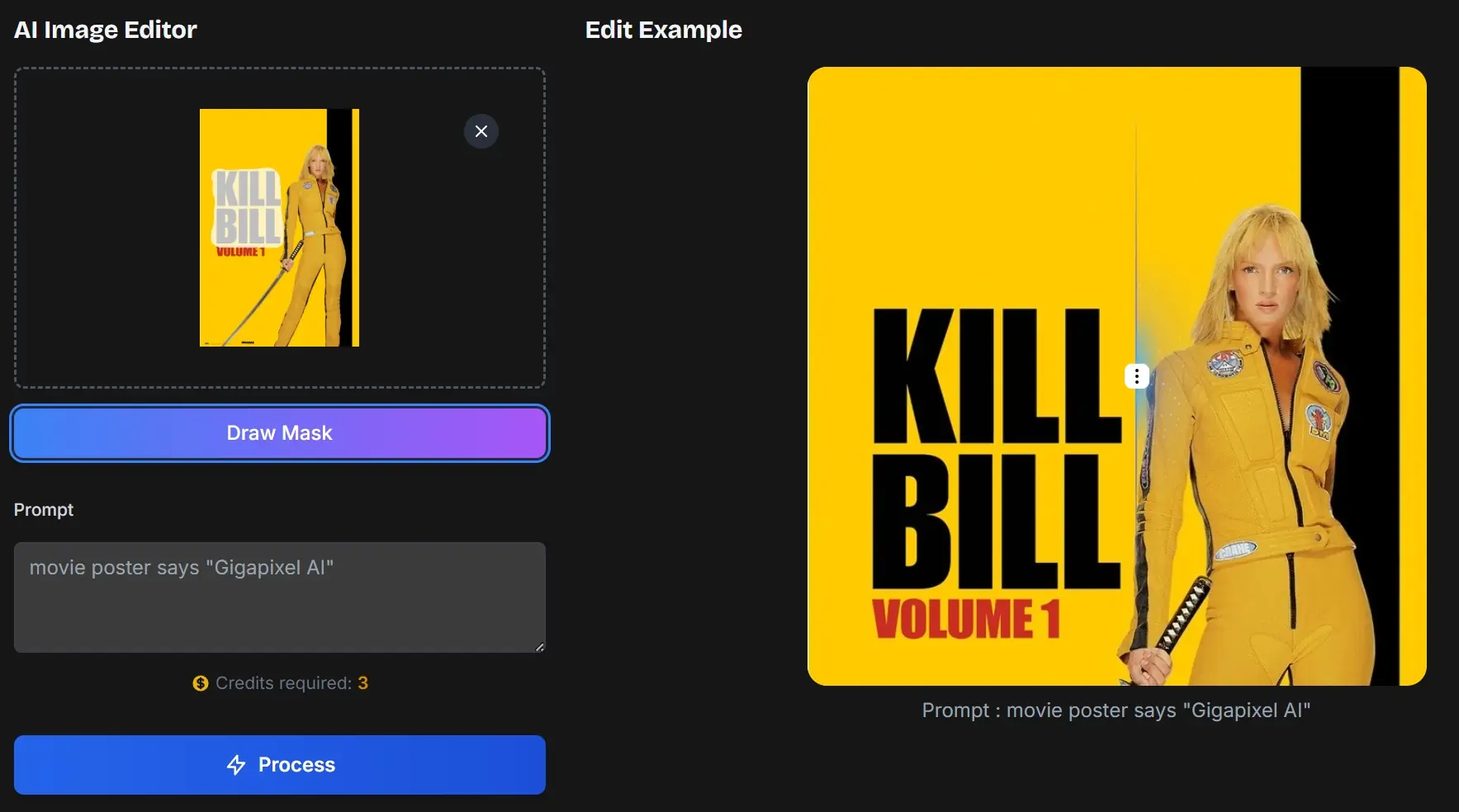
Generate and Download Results
Click the 'Create' button to start the image editing process. Processing typically takes a few seconds. Once complete, you can view your edited image and download it.
Explore More Image Tools
Discover more AI-powered tools to enhance your creative workflow
Image Inpainting
Fill, remove, or replace objects in images. Integrate logos or remove elements seamlessly with AI.

Background Remover
Remove backgrounds instantly with AI precision. Perfect for product photos and transparent PNGs.
AI Clothes Changer
Change clothes in photos with AI. Upload an image, describe the outfit you want, and see realistic results without photoshoots or manual editing.
Frequently Asked Questions
Learn More About Gigapixel AI Image Editor