Style Transfer Example
Transformation Prompt
“An astronaut riding a unicorn”
Transformation Prompt
“A galloping horse in an ink wash painting.”
Free AI Style Transfer: Transform Your Photos into Artwork
Turn ordinary images into masterpieces with our AI Style Transfer tool. Upload a style reference image, apply it to your photos, and customize with text prompts. Multiple output options with high-resolution results.
Why Choose Our AI Style Transfer
Experience cutting-edge technology that transforms your photos into artistic masterpieces
Style Image Reference
Upload your favorite artistic style as reference image. Our AI analyzes the style's unique characteristics and applies them to your target photos with impressive accuracy.
Text-Guided Style Enhancement
Enhance your style transfer with descriptive prompts to guide the AI. Customize the artistic direction with text descriptions for more precise and personalized results.
Fast Cloud Processing
Our cloud-based processing system handles the computational work, allowing you to transform complex images quickly without taxing your hardware resources, with real-time processing status updates.
Multiple Output Options
Generate multiple variations of your styled image in a single process. Choose custom dimensions and select the number of outputs to explore different interpretations of your artistic vision.
How to Use AI Style Transfer
Follow these simple steps to transform your photos with artistic styles using our AI technology
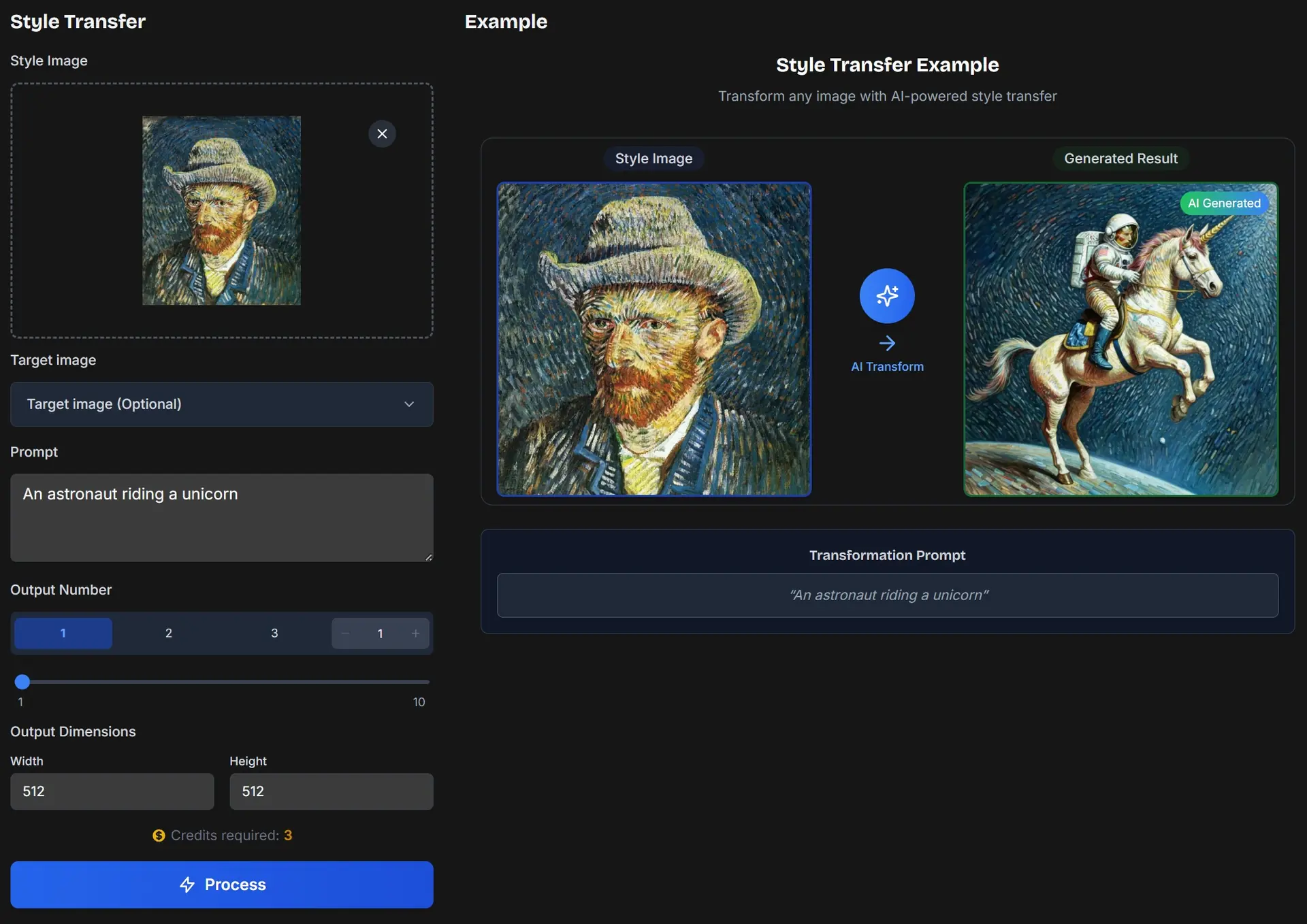
Upload Style Image
Upload the image containing the artistic style you want to apply. Choose distinctive styles with clear visual elements for best results.
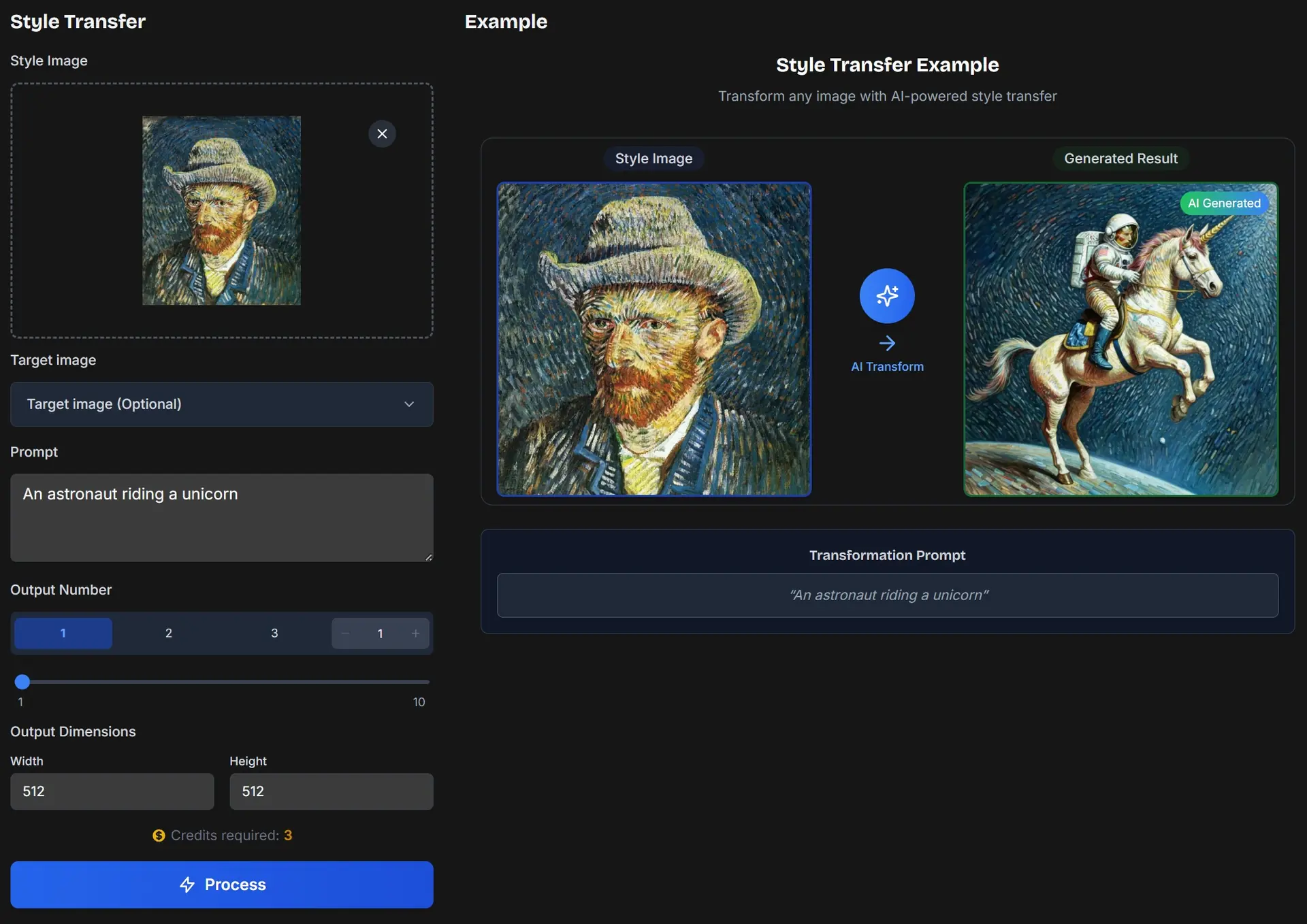
Add Target Image (Optional)
Upload a target image to apply the style to, or skip this step to generate new content based on your style image and prompt. The target image provides structure while the style image determines the artistic look.
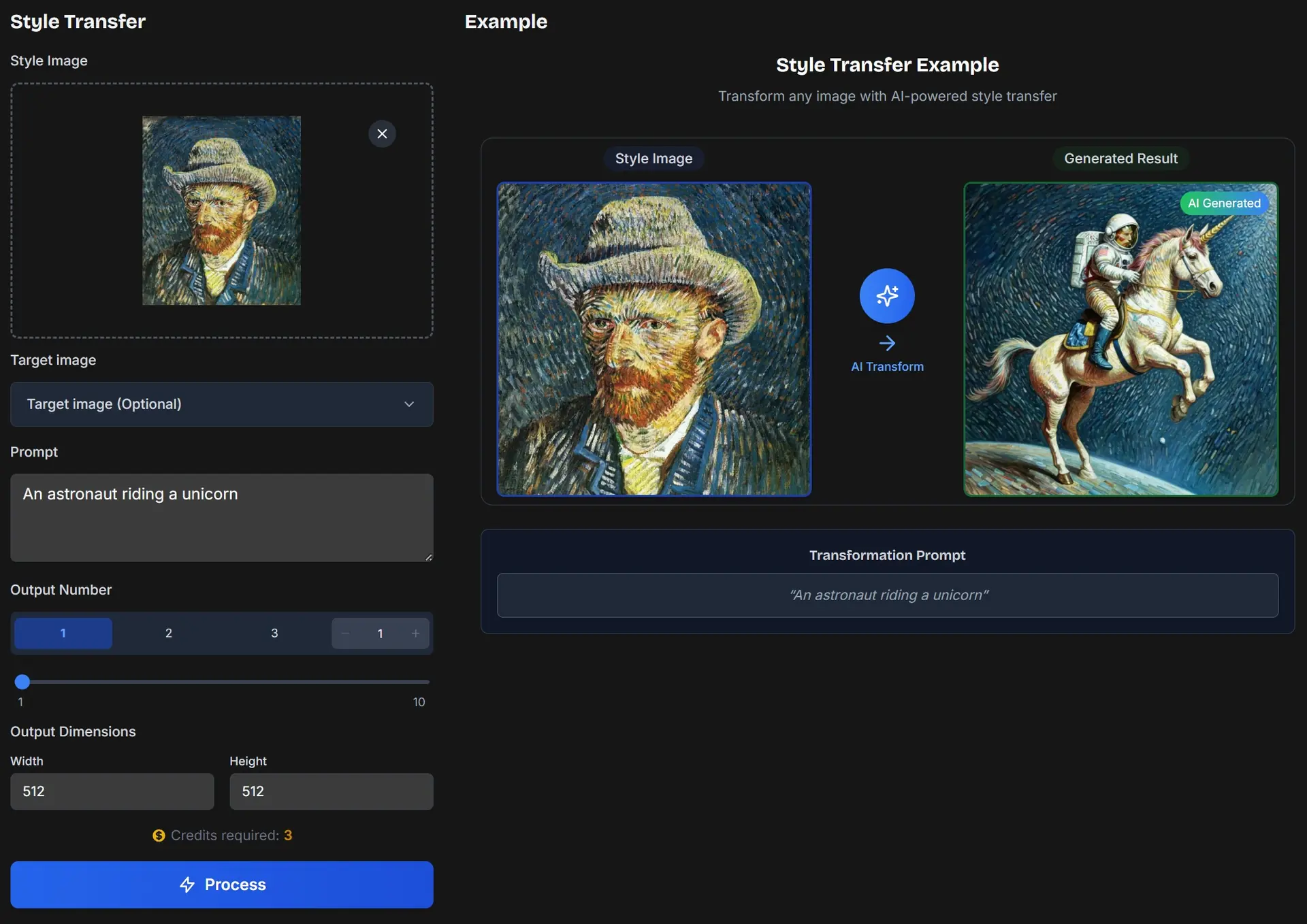
Customize and Generate
Enter a descriptive prompt, select your desired output dimensions and number of variations. Click 'Process' to start the style transfer. Within seconds, you'll receive your artistically transformed images ready to download.
Explore More Image Tools
Discover more AI-powered tools to enhance your creative workflow

AI Image Generator
Generate stunning images from text using DALL-E, Stable Diffusion, and Midjourney-style AI models.

AI Logo Generator
Create professional logos in minutes with AI. Generate unique brand identities and scalable vectors.
AI Clothes Changer
Change clothes in photos with AI. Upload an image, describe the outfit you want, and see realistic results without photoshoots or manual editing.
Frequently Asked Questions
Learn More About Gigapixel AI Style Transfer